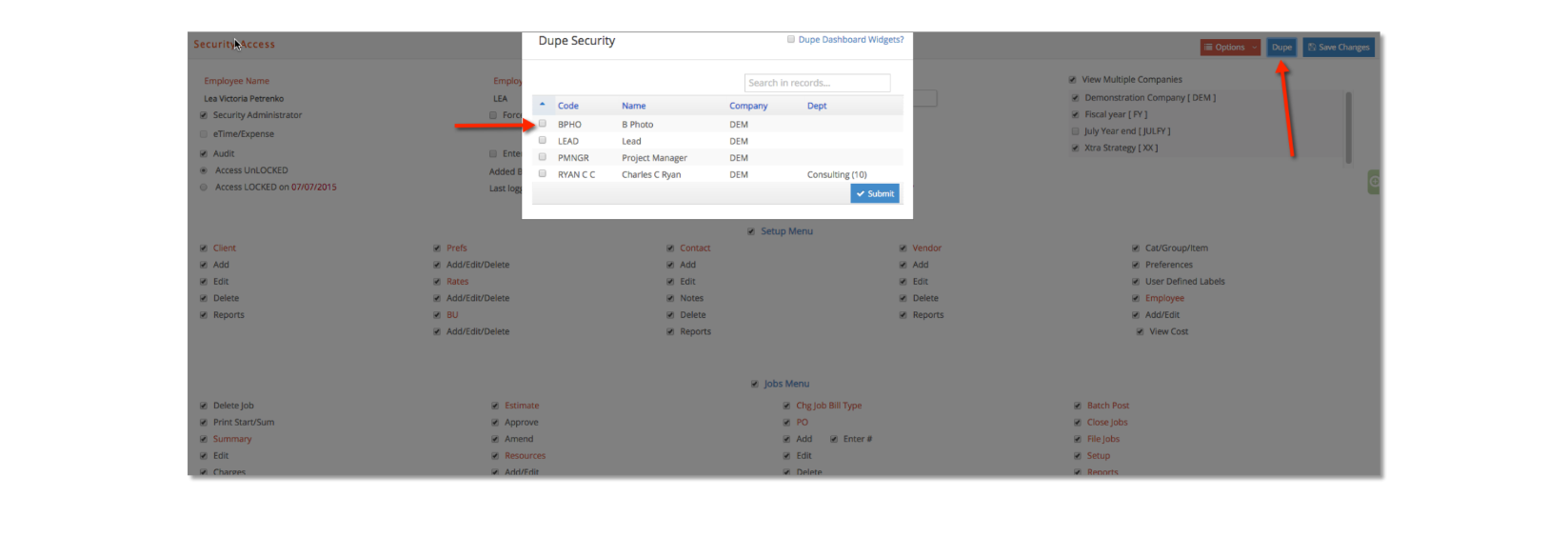How to Dupe Security Records
To speed the setup of security records, selecting the blue ‘Dupe’ button, at the top right of the security window, means you can duplicate the current security profile to another user and then edit it accordingly.
💡
The pop-up box displays users without a security file. Select a user and click Submit. This dupes the current user’s security profile. After duping, we suggest you pull up the new user’s security file and adjust it accordingly.