Let's understand Estimates, Team, Plan, Communications, Digital Assets, Activity & Financials in the Jobs window
Estimate
After some preliminary work is performed, you'll probably want to develop a formal estimate. That's simple — click Estimate for the Job and the Green icon in the top right corner of the window.

Please, check our Estimates manual for further information on how to create, review and edit Job Estimates.
Team
Team is the staff that will be actively working on a project. This team can be pre- defined as a specific team, or it can be made of different users that participate in the making of the job.
Please, check our Project Workflow manual for further information on how to create, review and edit a Team.
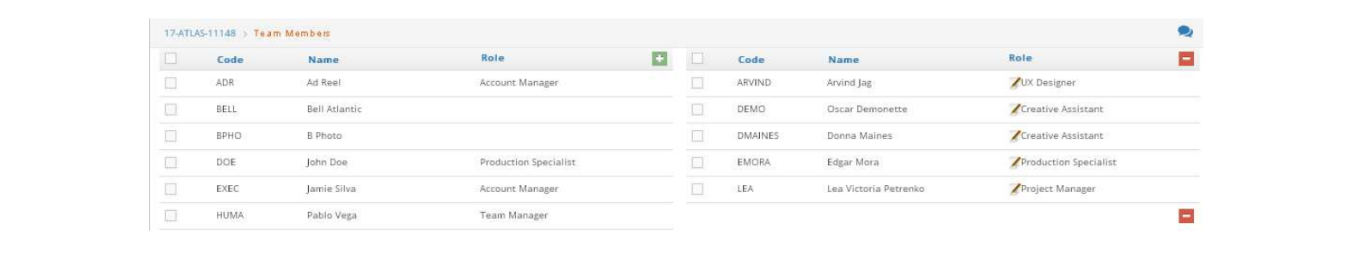
Plan
e·silentpartner provides various planning and tracking features for Project Management. Many agencies also call this Traffic. Under Job # > click on Plan.
Want to keep your Jobs under control ? Want to know what has to be done, when ? Who's responsible ? The Big Picture or in detail? e·silentpartner can provide you with the answers.
In the Plan module, e·silentpartner provides the ability to capture information relative to processes, due dates and completion dates, assignments, capacity reviews, etc.
The specifics of the PM capabilities within e·silentpartner should be reviewed in the Project Workflow User Guide.
Communication
Blogs, Creative Briefs, Custom Forms and job Notes are communication tool features of e·silentpartner.
Please, check our Jobs Communication manual for further information on how to create, review and edit these tools.
Digital Assets
Within Digital Assets you are able to upload and save digital assets associated with a Job. This feature allows you to store and easily access all information and creative associated with a Job from e·silentpartner. The location of a digital asset is stored in the database and the actual asset is downloaded to a separate location specified in the e·silentpartner application.
Please, check our Jobs Communication manual for further information on how to create, review and edit Digital Assets.
Activity
Please, check our Jobs Communication manual for further information on the Activity window, a place to track all the historical highlights of a Job.
Financials
Please, check our Jobs Financials manual for further information on this section, that will provide details on different types of charges, billing your client, different types of invoices and specific financial reports.