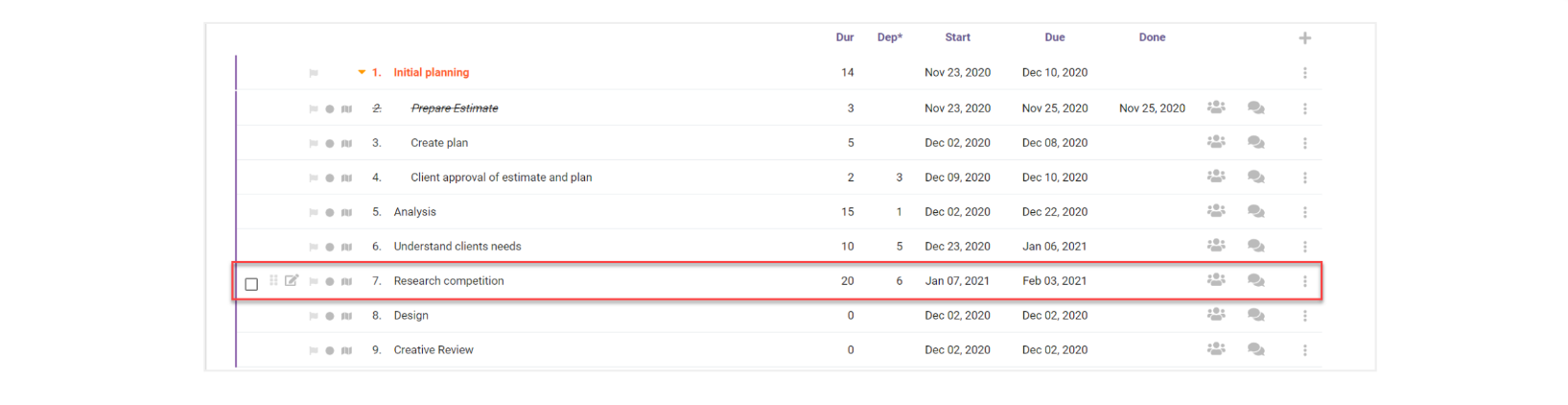How to recalculate a project plan
Sometimes it can get disorganized when you are making many changes to a plan; if you switch dependencies or orders of tasks, the start dates will not update automatically. We use the “Recalculate Plan” option to calculate the start dates based on the dependencies and order of tasks set.
- After you have done the corresponding changes to your plan, select the Recalc Plan option from the Plan Options dropdown:
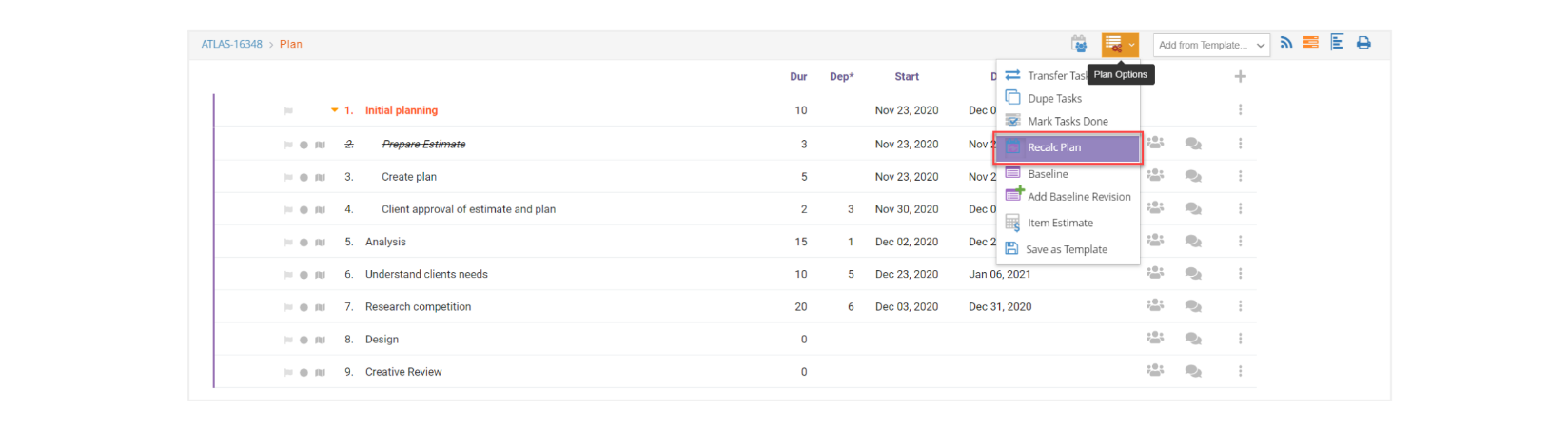
- From the pop-up window that displays, select within which dates you want the plan to be recalculated. You can also select to recalculate from the selected step in your plan. Then click Submit:
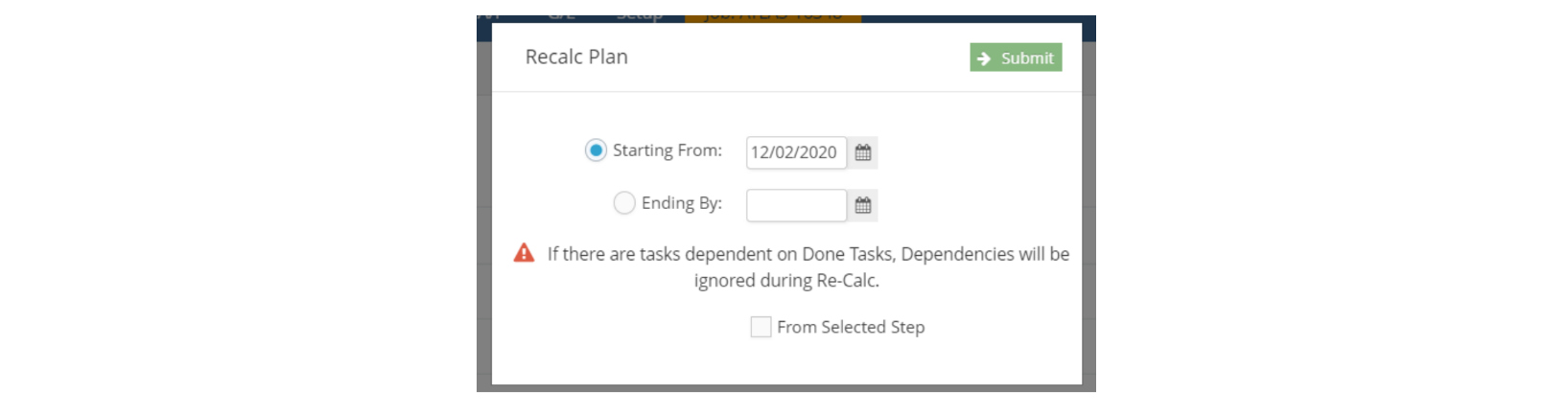
- In this case the dates are recalculated for task 7: