Once a time off request is submitted, the PTO Approver will receive an email notifying them of the request.
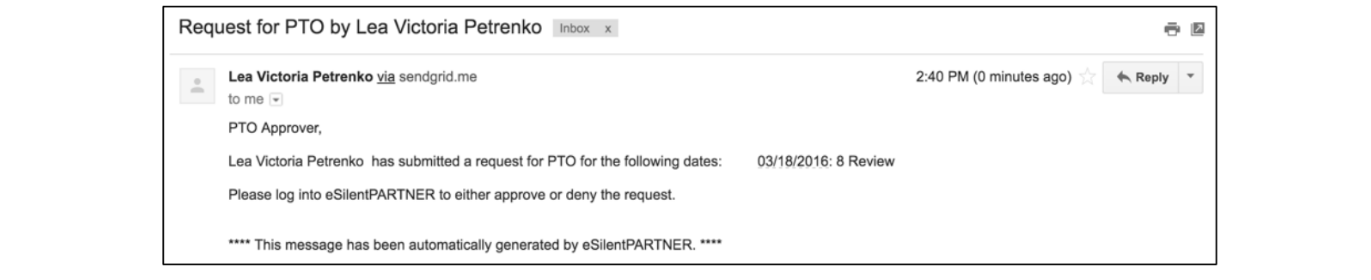
In addition to the email, the PTO Approver receives an alert from within e·silentpartner that the employee submitted a PTO request.
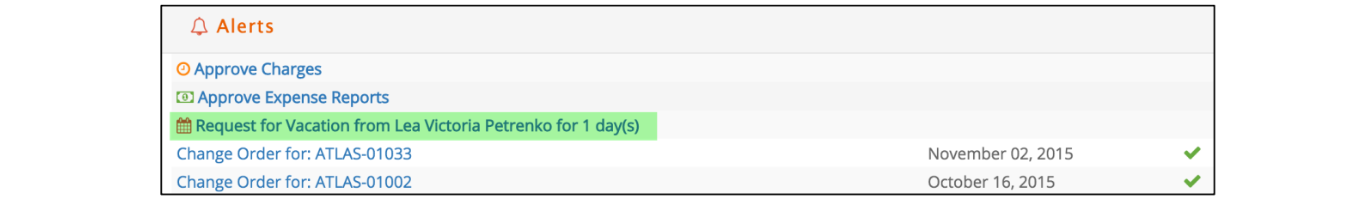
The PTO Approver must click on the specific request to review it and either approve or reject. If the PTO Approver rejects any time off day(s), a reason must be entered.
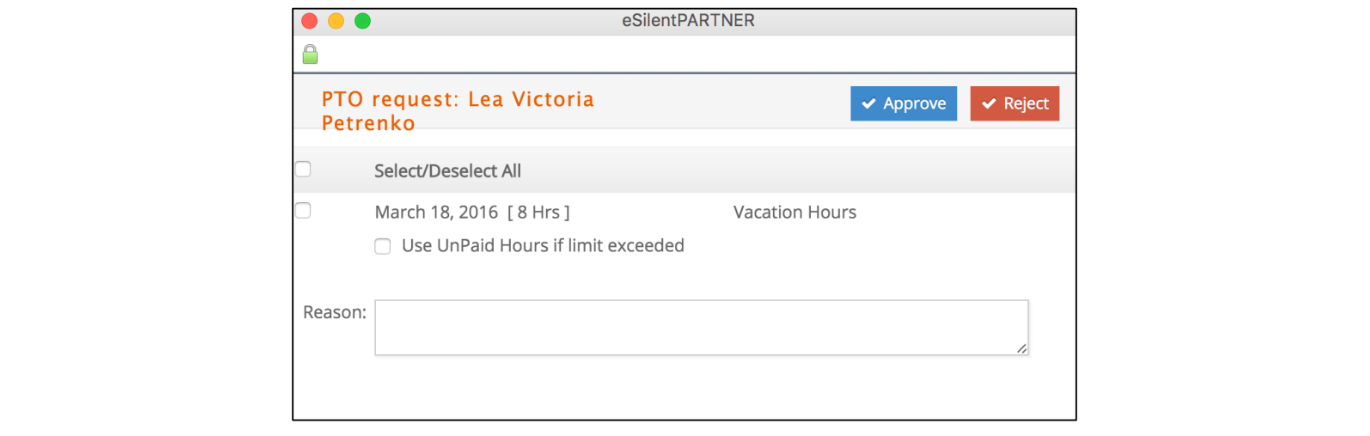
Once this action is completed, the employee receives an email documenting the PTO Approver’s response.
Approval email
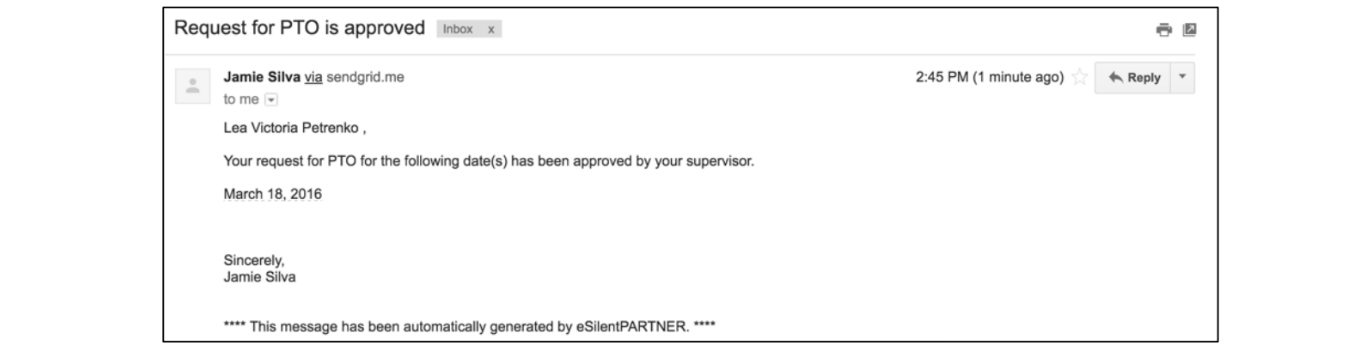
Denial email
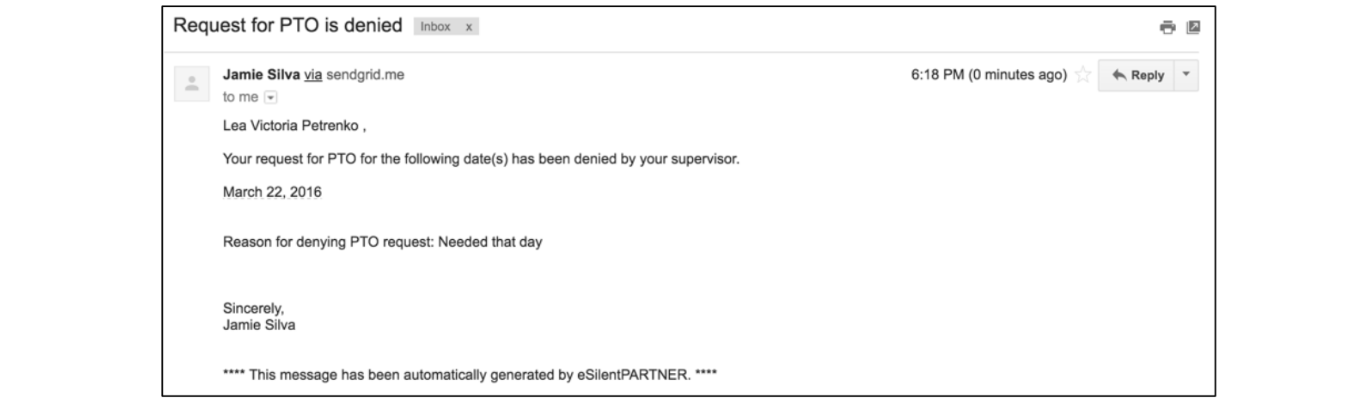
When time off is approved, two actions occur within e·silentpartner.
- The approved time off is updated on the employee record. Depending on the type of time off taken, their total available PTO, Personal, Sick Time or Rollover hours decrease accordingly.
- The Vacation Calendar is updated showing the approved time off and the employee’s name on the specific day(s). This calendar is viewable throughout the company.
- If there are Jobs and items specified, a time charge will be created.