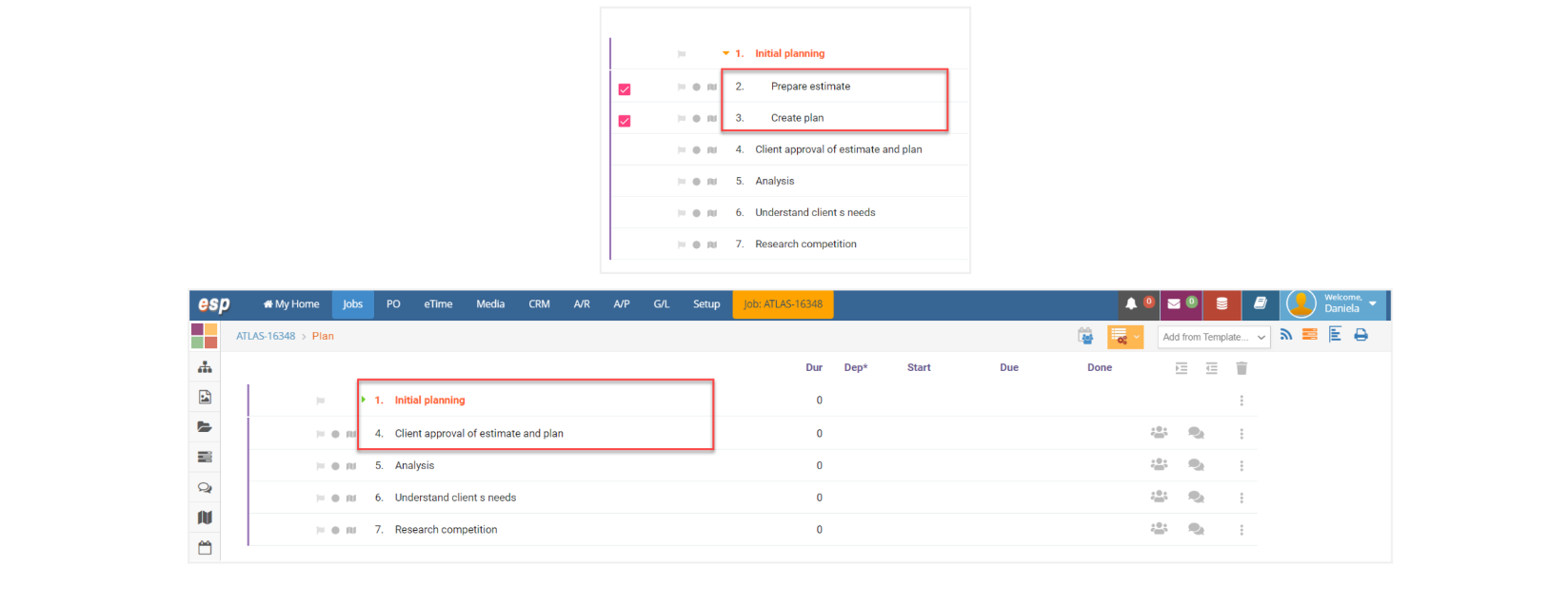How to mark a milestone
- On the right hand side of the task that you want to make a milestone, click on the “More Task Actions” icon
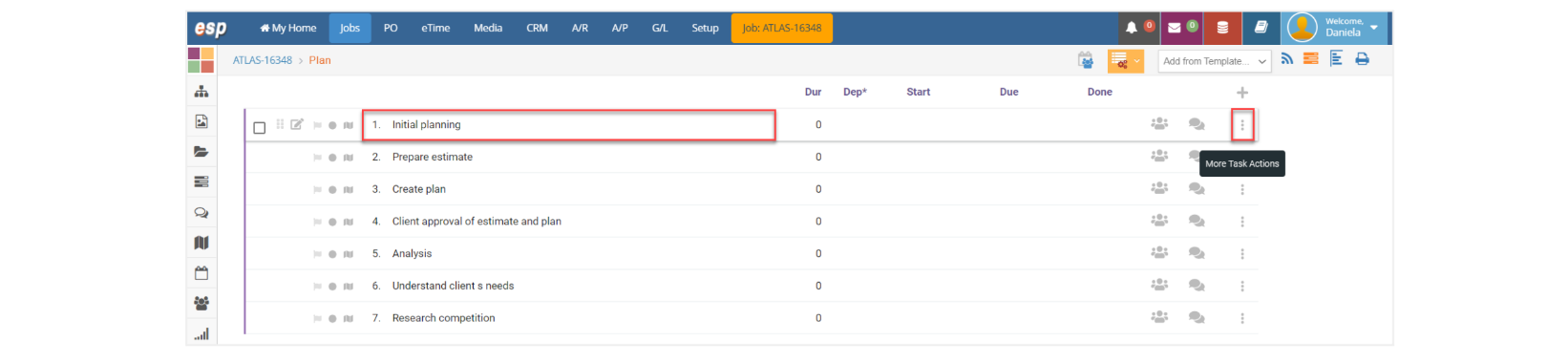
- Select the option “Mark/Un Milestone” from the menu displayed:
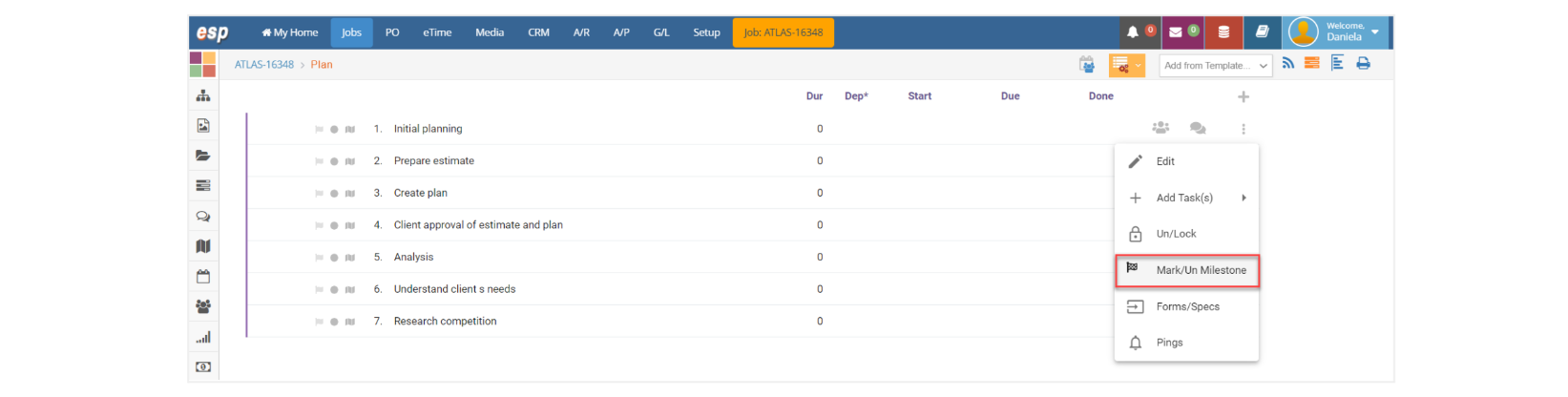
- As you can see, the task is now orange and has an orange triangle to the left, that you can click to hide or show tasks within the milestone:
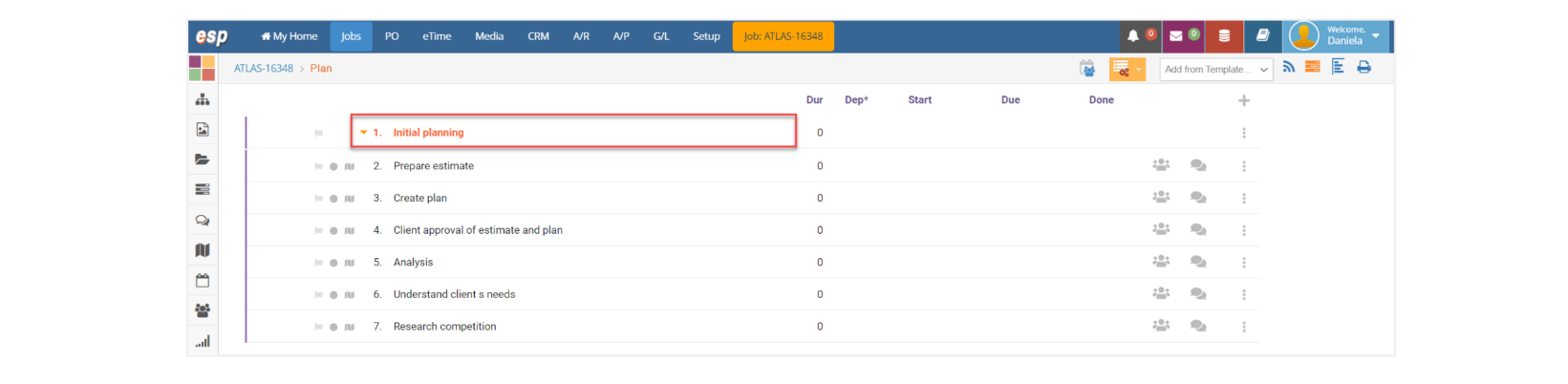
- To place tasks under a milestone, select the corresponding tasks and click on the icon “Indent Tasks” :
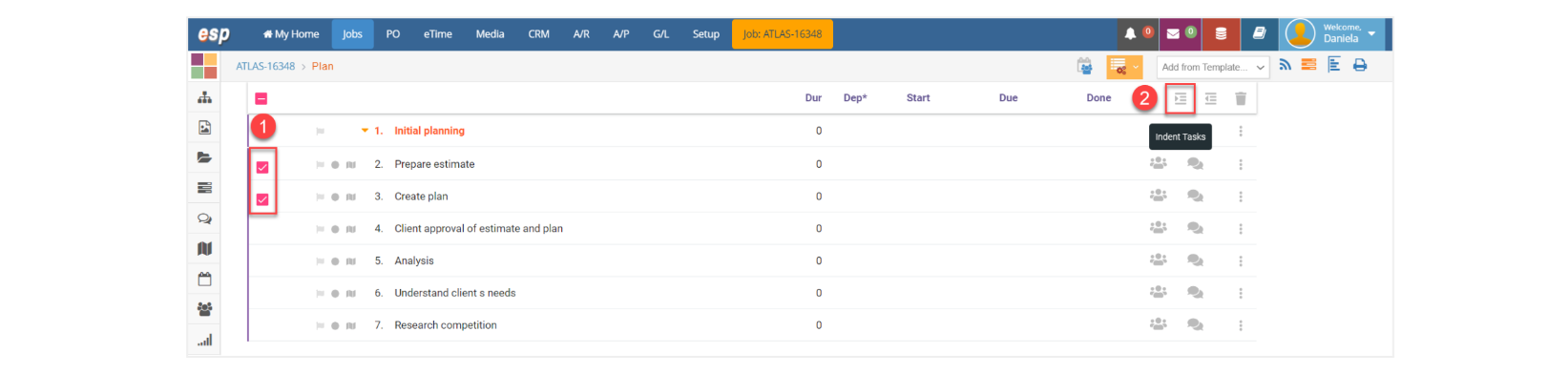
- Now the corresponding tasks are under the milestone and by clicking the orange triangle on the left of the milestone, the tasks under it will hide: