How to lock or unlock a month
There is no ‘close the month’ process within e·silentpartner. Rather, you simply lock a month to prevent someone posting journal entries to a fiscal period that is considered completed from a financial perspective. Conversely, if you need to enter a journal entry to a locked fiscal period, simply return here and unlock the month to re-open it.
- Select Lock/Unlock Month from the G/L menu.
- If you maintain multiple companies in your database, then select the company to be reviewed from the dropdown list. The company associated with your employee record will default.
- Click the checkbox for the fiscal period you want to lock as checked or unlock
as unchecked. - Click
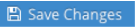
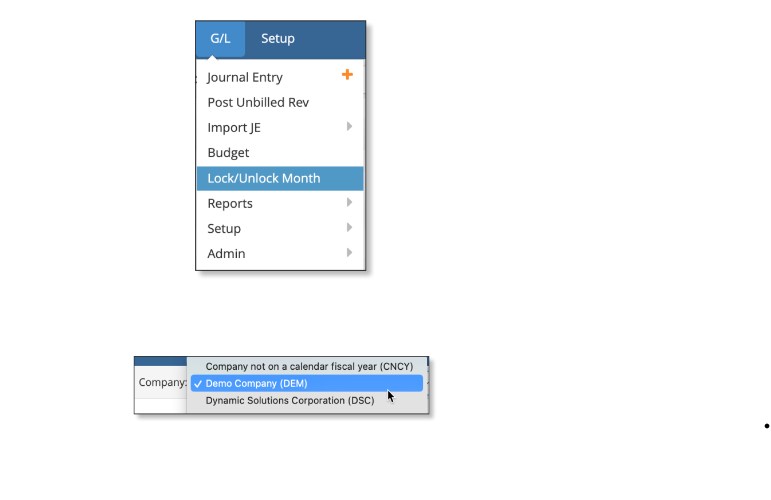
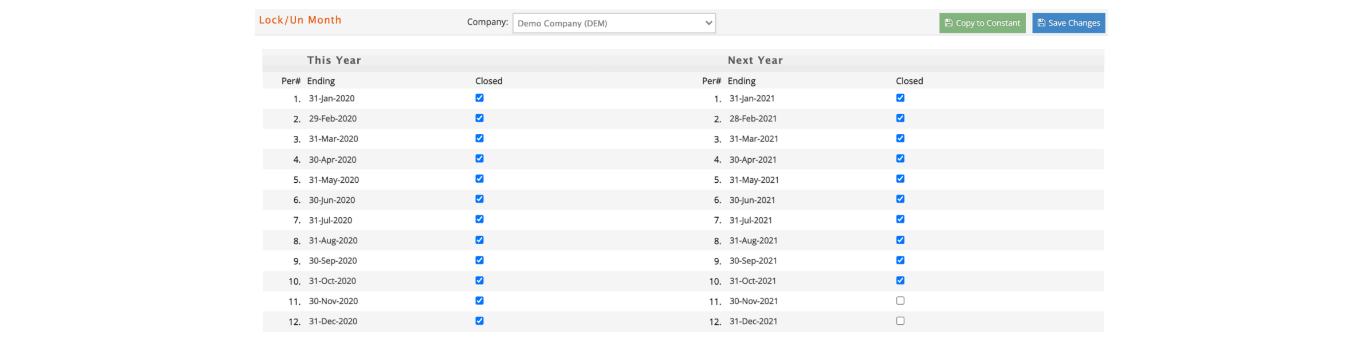
You can keep as many months of the current and next year open as necessary. However, since the journal entry processing is automatic and "behind the scenes", you could unintentionally enter a transaction for October that should have gone into January. Therefore, we recommend locking any previously closed or future periods to avoid errors from entering a wrong date or year, such as, entering 10 for the month when you meant to enter 01.
This feature allows you to lock as many months of This and Next Year as possible and 'unlock' them to accommodate future journal entries. This way, if you attempt to process a transaction for a 'locked' month, you will be warned and the processing will stop.
Conversely, you can also use this feature to reopen a month temporarily. Simply uncheck a month to reopen it and enter any needed transactions. Then 're-lock' the month again to close it.