The integration between e·silentpartner and AvidXchange allows for a seamless accounts payable (AP) process, making payments processing more efficient and secure. This guide covers the setup and operational procedures required to link e·silentpartner with AvidXchange using the FastPay feature.
Setting Up the Bank Account
Log in to your e·silentpartner account. Navigate to GL > SETUP > GL ACCOUNTS. Add a new account that will share the same bank account information as the one used for payments in AvidXchange. You can create as many accounts as needed.
Ensure that the account type is set as Bank Account and that the EFT1 dropdown field option is marked as FastPay - AvidXchange. After clicking 'Save Changes' (top right button), the window will refresh, displaying the FastPay credentials field.
Enter the FastPay credentials (provided separately by FastPay).
Click Save Changes again.
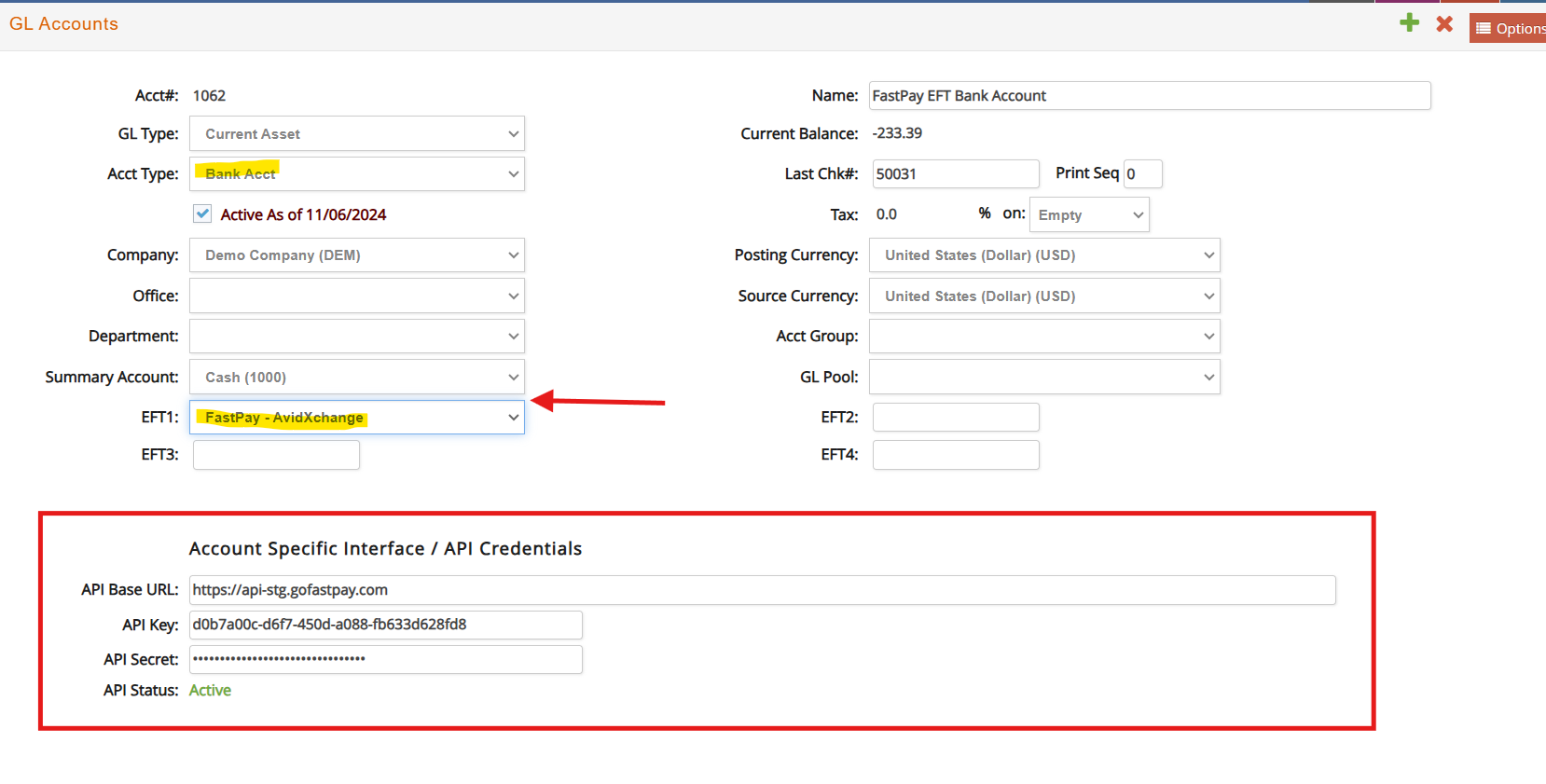
Once this is set up, please, reach out to your e·silentpartner Customer support representative to complete the account activation process.
Setting Preferred Payment Method
While not mandatory, vendors and employees can be assigned a preferred payment method: Navigate to SETUP > VENDOR or SETUP > EMPLOYEE. Select the preferred payment method.
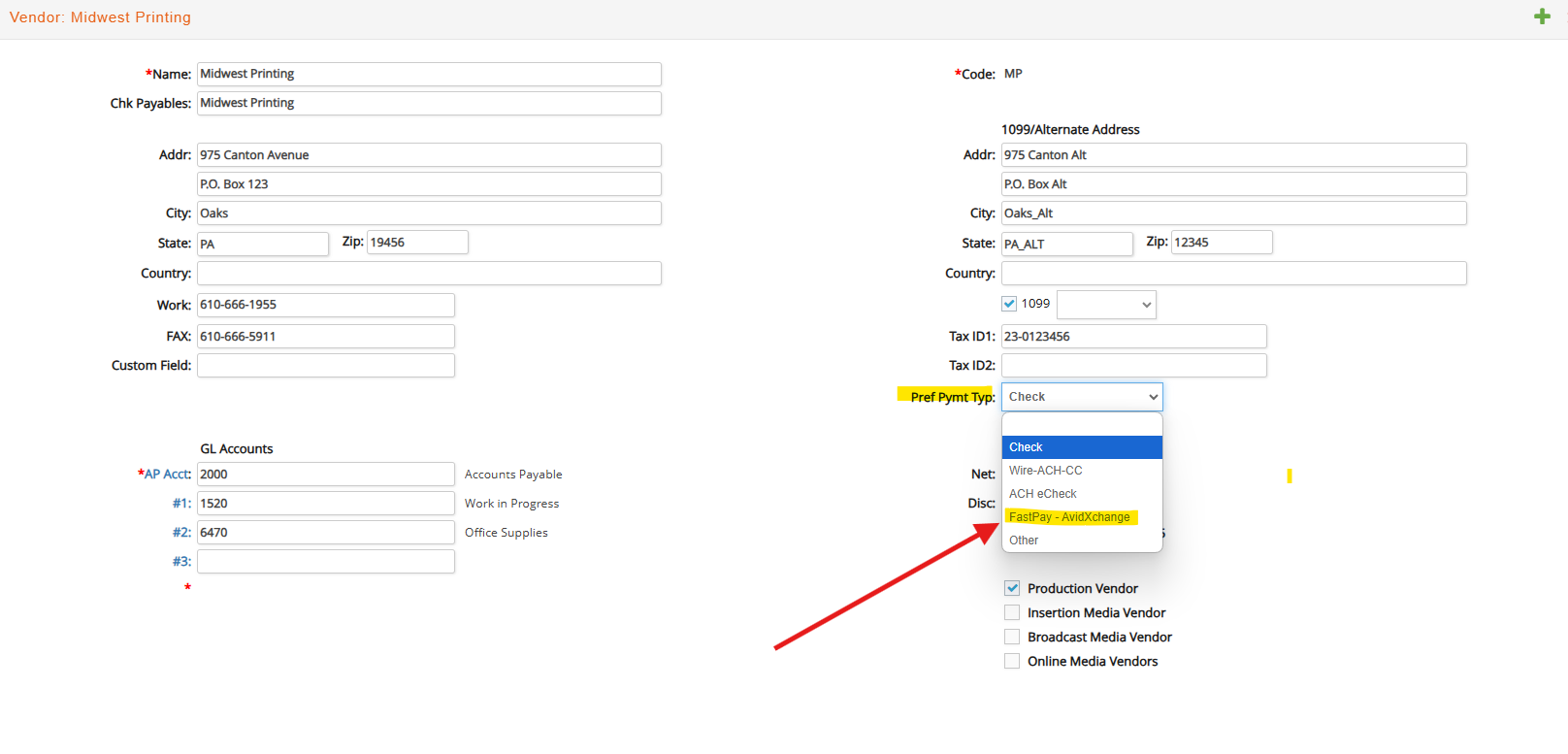
By choosing this option, you can find vendors and/or employees to be paid based on Preferred Payment type.