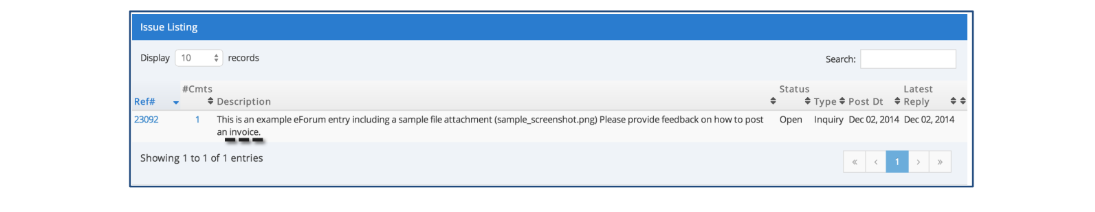How to search for your issue
There are times you may want to see if someone else within your company has reported a similar problem to an issue you reported or want to report. This is the purpose of the Search option in eForum.
From the main Dashboard, enter the issue ID or specific keywords in the search bar text field:
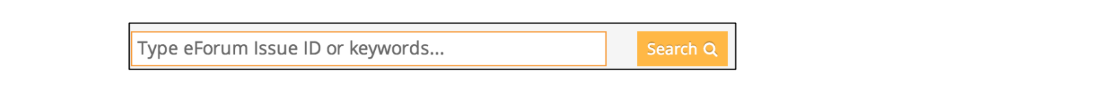
💡
Example: if the unique issue number is 23215WAWAJOE23122014, you can enter 23215 to find the specific issue or you can enter any keywords to aid in the search results such as the word ‘invoice’. Upon clicking on ‘Search,’ you will be presented with a search results screen like this (keyword ‘invoice’ was used in the search):