Adding Users to eForum
The ability to add additional eForum users is available to those in your company designated as an eForum Administrator.
When an eForum Administrators logs in, they will see additional option on the left
menu called ‘Maintenance.’ By selecting either ‘eForum Users’ or ‘Add User,’ the Administrator will be able to add users or view existing users assigned for your
company.
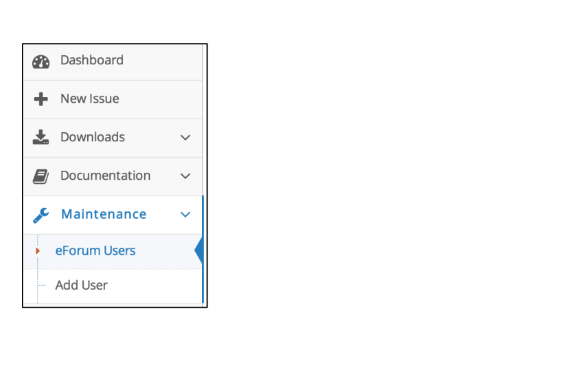
To add a user, click ‘Add User’ and an entry window will appear.
Fill in the information to include User ID, Password, Name, Email, Phone, User Level, etc. and the click ‘Insert.’
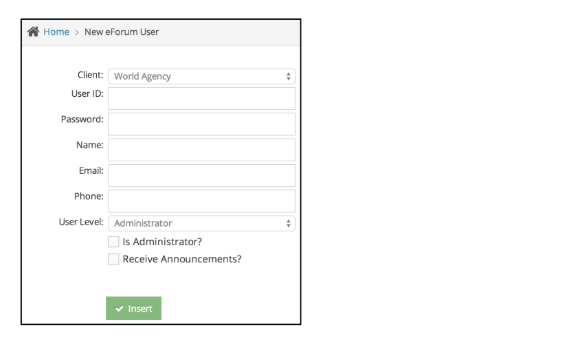
💡
It is recommended to try to assign the same user id that the individual uses to access e·silentpartner.