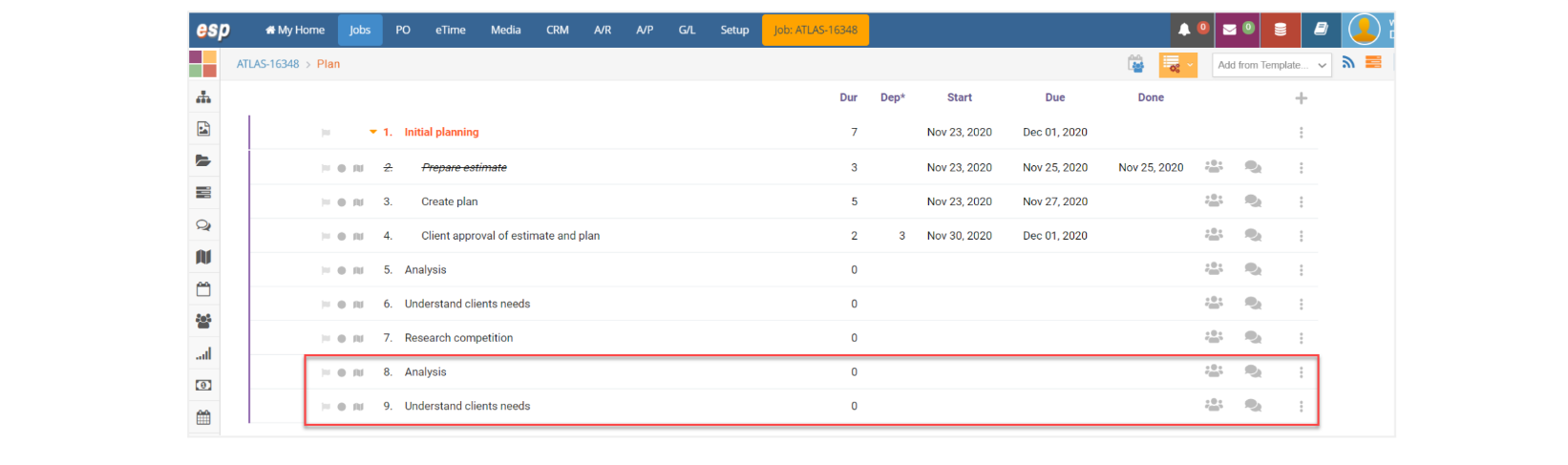How to duplicate tasks
- Select the task(s) that you wish to duplicate:
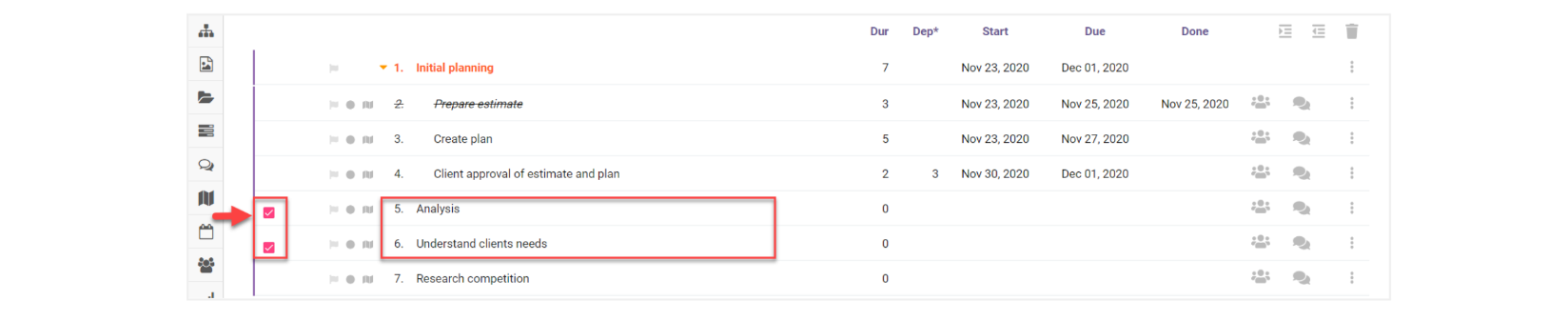
- Click on the “Plan Options” icon on the top bar to display the drop-down menu:
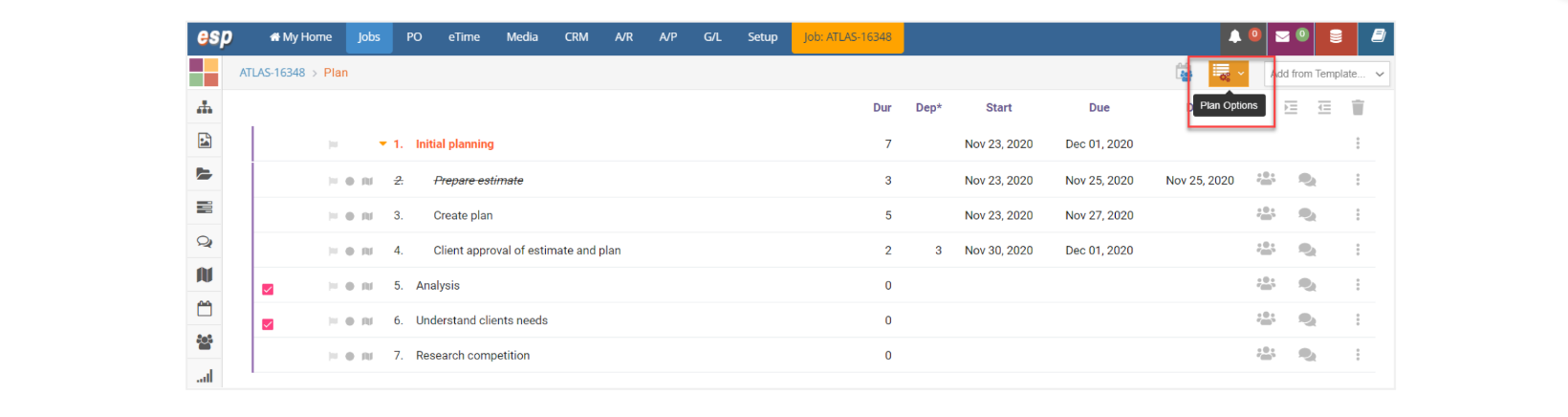
- Select the option “Dupe Tasks”:
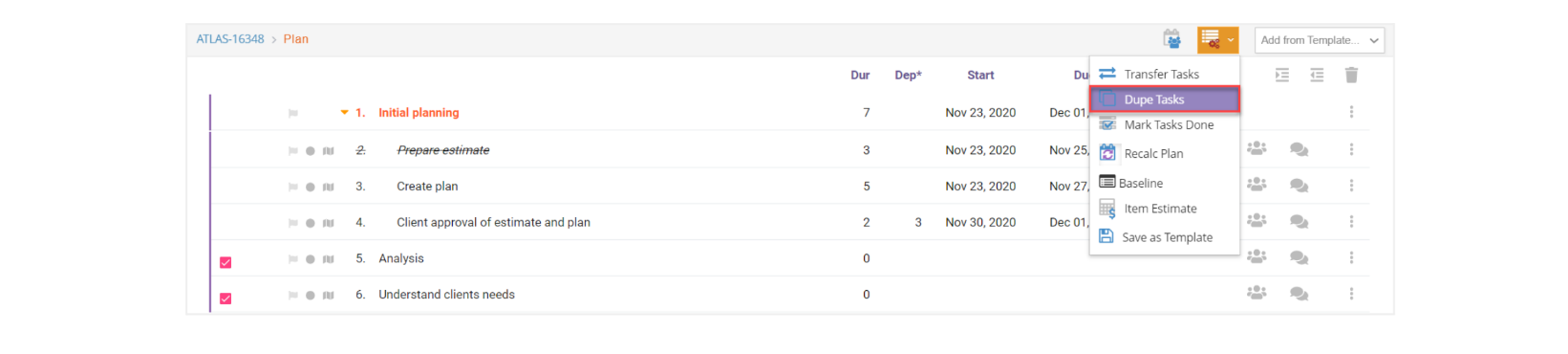
- A new window will display where you can specify how you want to duplicate the tasks:
a. You can duplicate them to the same job or a different job.
b. You can recalculate the tasks’ start date and specify which one to set.
c. You can decide to duplicate the roles and items linked to the task or not.
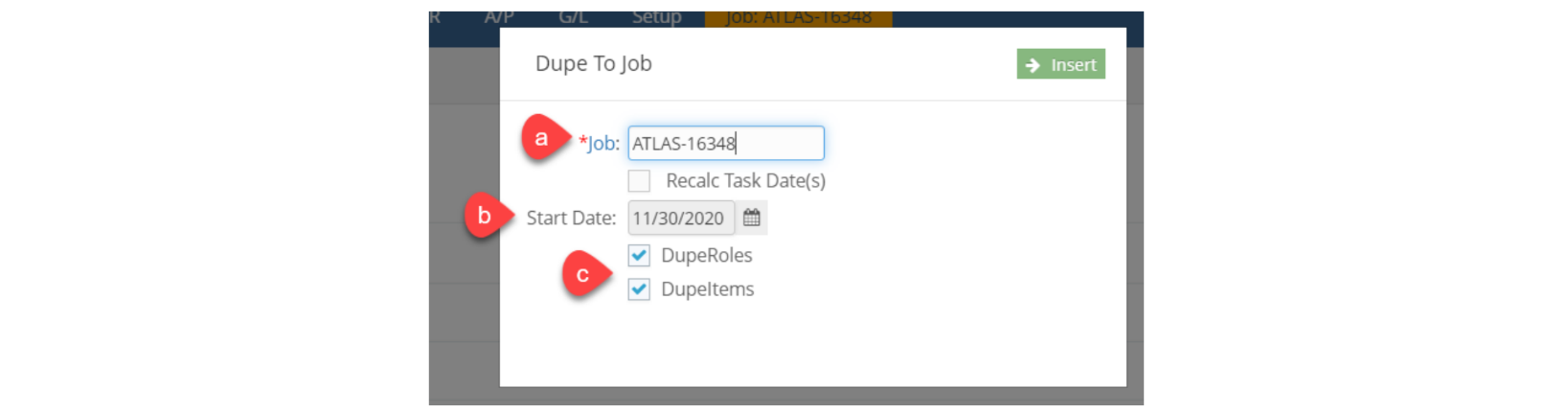
- You can see your new duplicated tasks at the end of the plan and edit them as you wish. You can change their position in the plan by dragging from the left hand side of the task: