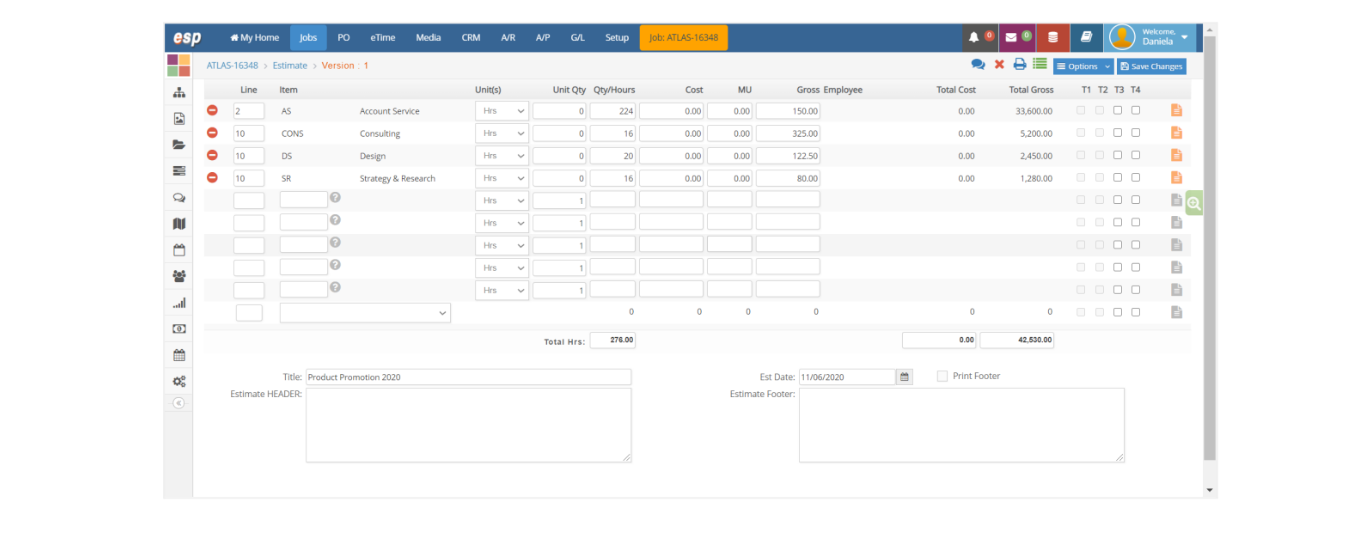How to create an estimate from a project plan
- Select the “Item Estimate” option from the “Plan Options” menu dropdown:
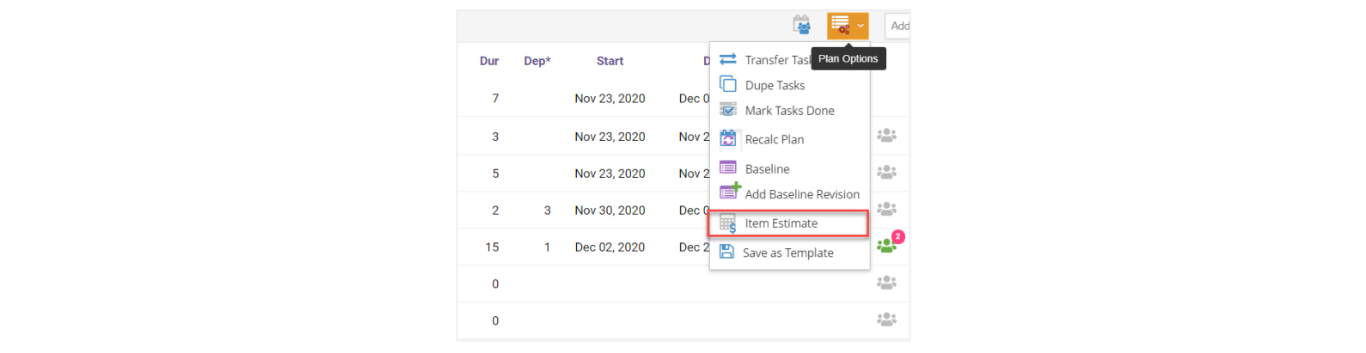
- The Plan Estimate window will open.
a. It displays all the tasks from your plan, their duration and any items and hours you have assigned to your plan.
b. Here you can add or remove items for each task and modify the number of hours planned for each item.
💡
Any changes you make to this window will modify the items and number of hours in your plan window.
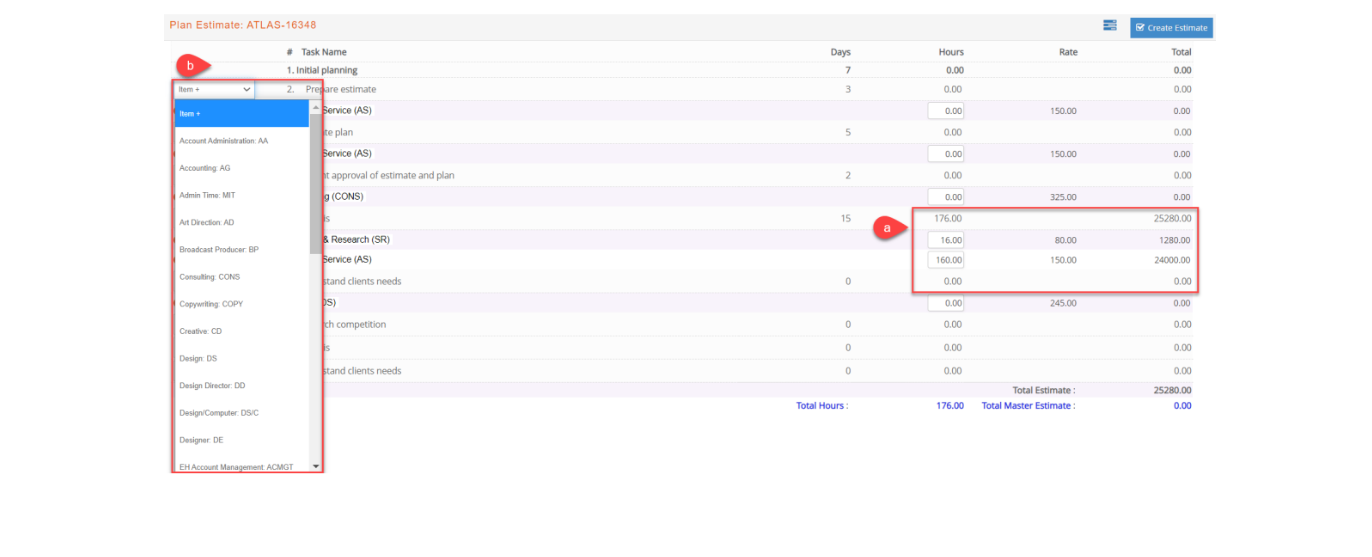
- The total amounts for the estimate will be calculated from the number of hours and the rate set for that item:
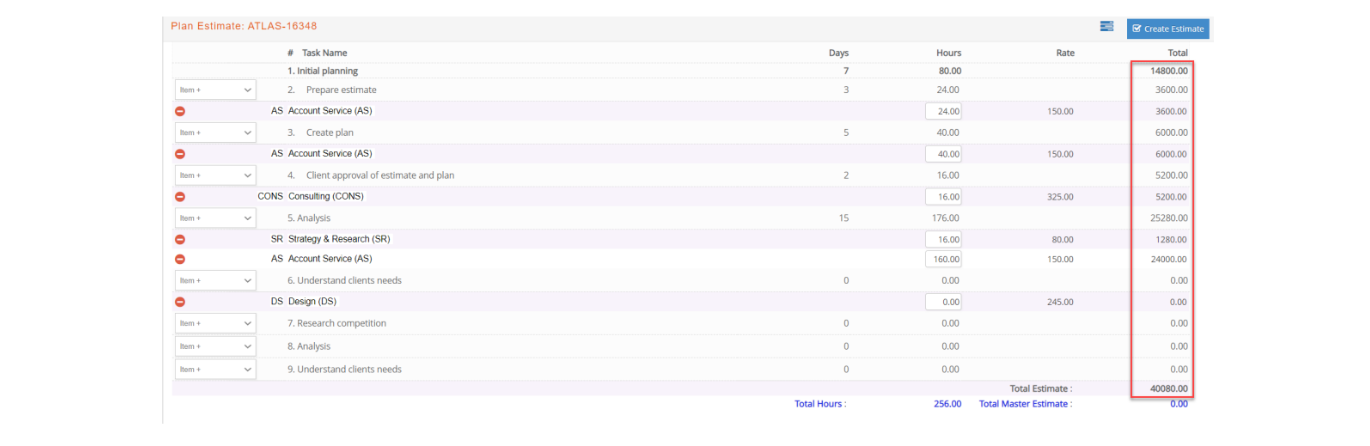
Click on the  button to create your estimate. The system will create an estimate based on all the items and the number of hours associated with each item.
button to create your estimate. The system will create an estimate based on all the items and the number of hours associated with each item.
- From here you can continue making changes and save different versions of your estimate, generate the Master Estimate, and send to your client. You can review the Estimate User Guide to learn all about creating and modifying job estimates: