Setting access for Client Contacts
Setting Access
In order for a client contact to access eClients, you must set a password for them.
- Contacts set as “Administrator” will be able to view information on all jobs for the client’s company.
- Contacts NOT set as “Administrator” will only be able to view job information to which the individual is set as the job’s client contact.
Both values are set in the client contact window in e·silentpartner. Once you find your client, click Contacts under the “Options” button and select a contact to display the window for that individual.
Within the client contact’s window you should:
- Enter a password for the individual to be able to sign into the eClients portal.
- Activate the checkbox for “Administrator” if you want this contact to be able to view information on all the jobs for this client.
- Click on “Save Changes”.
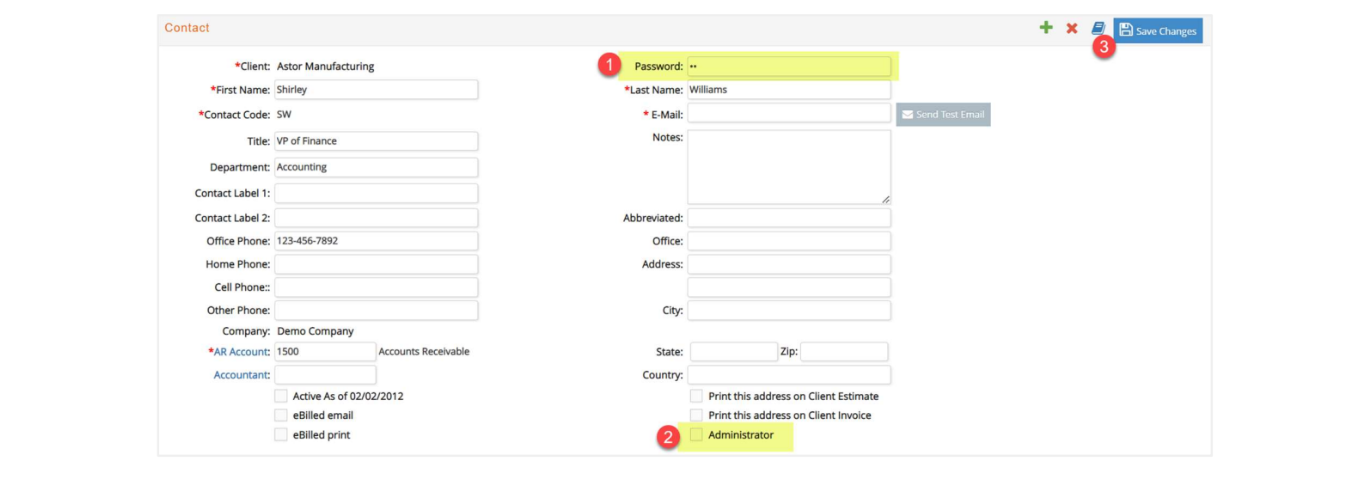
Removing Access
If you want to remove access from the eClients portal for a client contact, simply delete the information on the “Password” field. Inactivating the contact WILL NOT remove access as there is still a password available for the contact.