Add
Job > Estimate > Master Estimate > Add PO: a new option has been added now to create a PO from the Master Estimate.
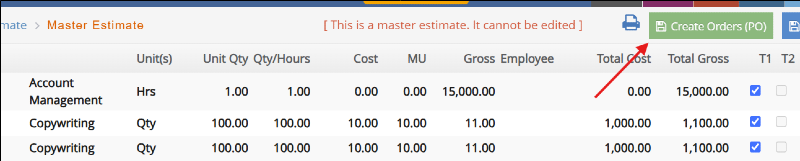
Once the 'Create Order PO' button is clicked, the user will be directed to the Purchase Order creation window, which will be prepopulated with client and job information. The only required action at that point is for the user to select a vendor.
After selecting the vendor, the PO detail section will automatically populate with all estimate items classified as external, allowing the user to choose which items to include in the PO.
Review
PO > Purchase Orders > Review: With PO security access to “Close” and “Edit Open POs”, users can now re-open DONE purchase orders in order to add more lines or vendor invoices.

PO > Purchase Orders > Print: When printing a purchase order, users now have the option to print the footer with a smaller font. This will be available in the printing options window of the purchase order. Before printing, activate the checkbox next to ‘Use reduced font for the Footer’:

PO Reports
PO > PO Reports: 'Placed by' has now been added to the sort by options in this reports. When printing as an xls format, an additional column with 'Placed by' information has been added.