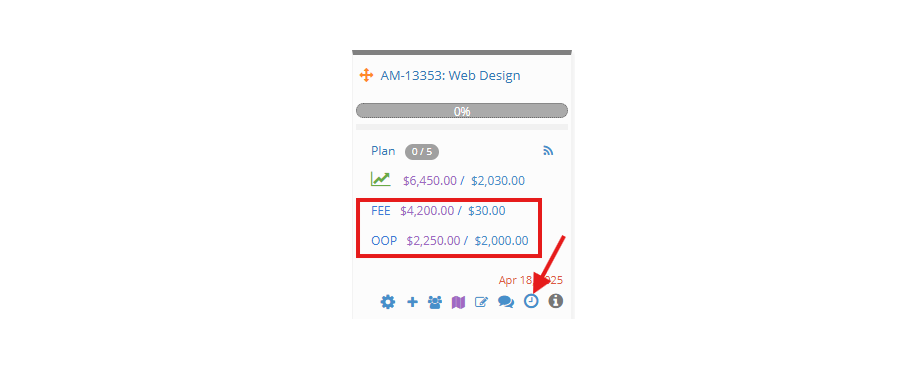Job# > Plan > Plan
e·silentpartner provides a way to quickly identify overbooked resources so users can address them in a timely manner. If one of the resources assigned to a task is overbooked on one or more days within the duration of the task, the resources icon will show in red, like this:
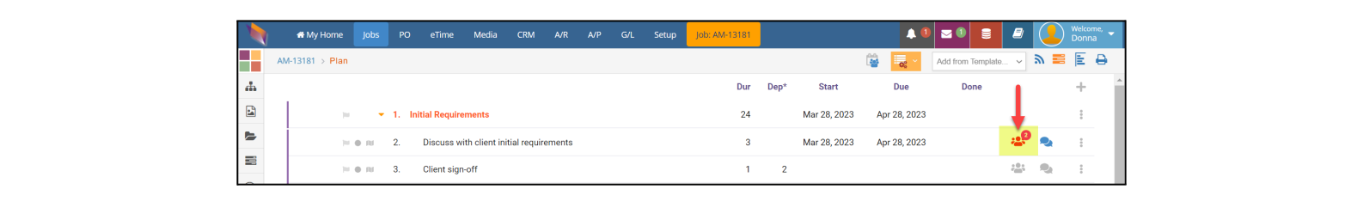
In the assignment window (by clicking the resource icon in red), the system will highlight in red those days within the task duration that a resource is overbooked:
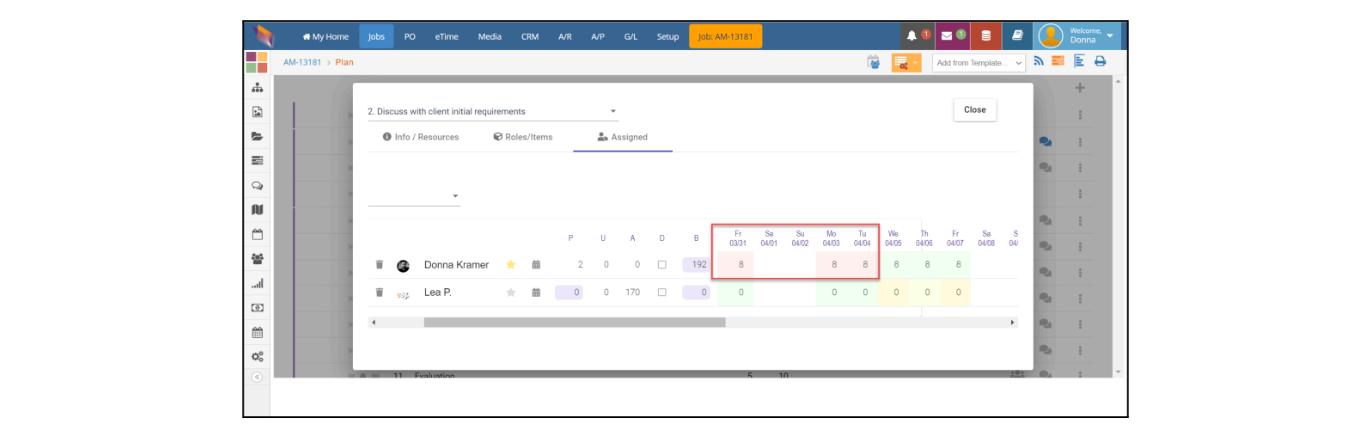
Job# > Plan > Plan
project plan can now be exported as a .csv file, from any of the Project Plan Views (To-do’s, Simple, Gantt, Plan (New)), by clicking on the export icon. The .csv file will contain the following columns: Job, Step Number, Milestone, Step description, Start, Due and done dates, Duration, Predecessor, Step Notes, Status, Lock and Resources assigned.
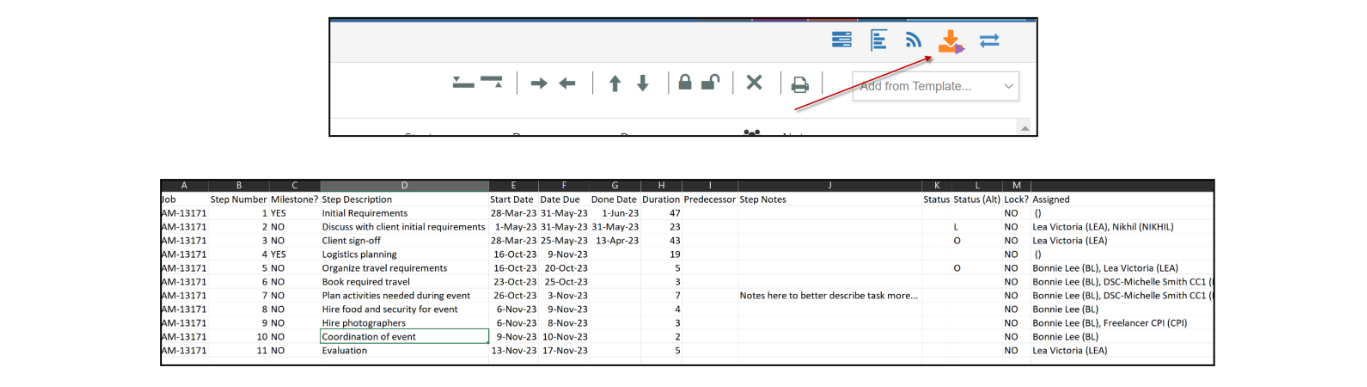
Job# > Plan > Reports
Traffic Plan report on its ‘Detail’ view will print now with your company logo if the ‘Job Traffic’ option is checked under Setup > Preferences > Logo printing
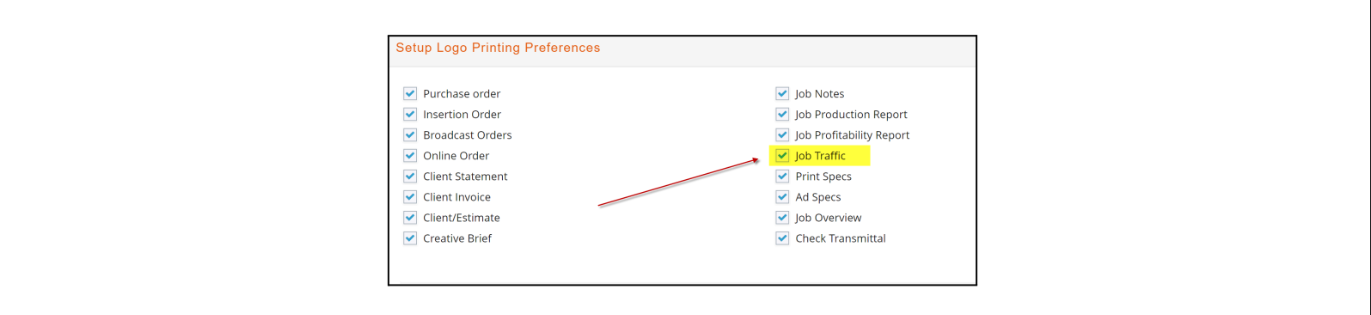
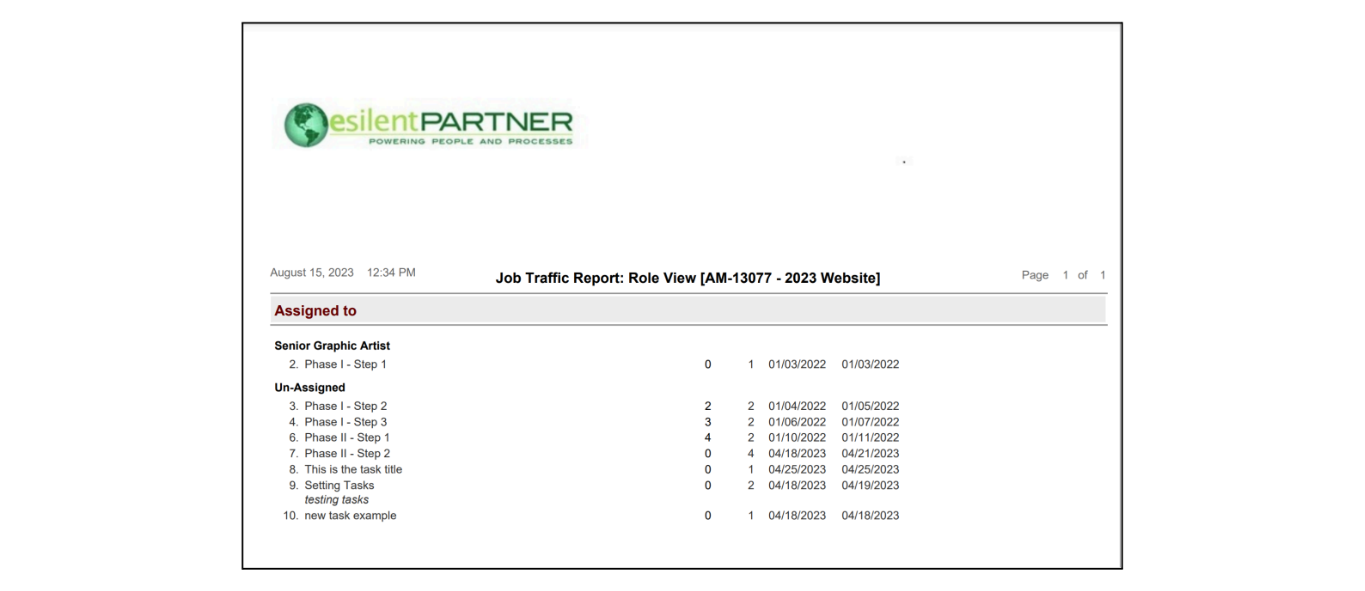
PM Dashboard > Tasks
A new way to search for active tasks within
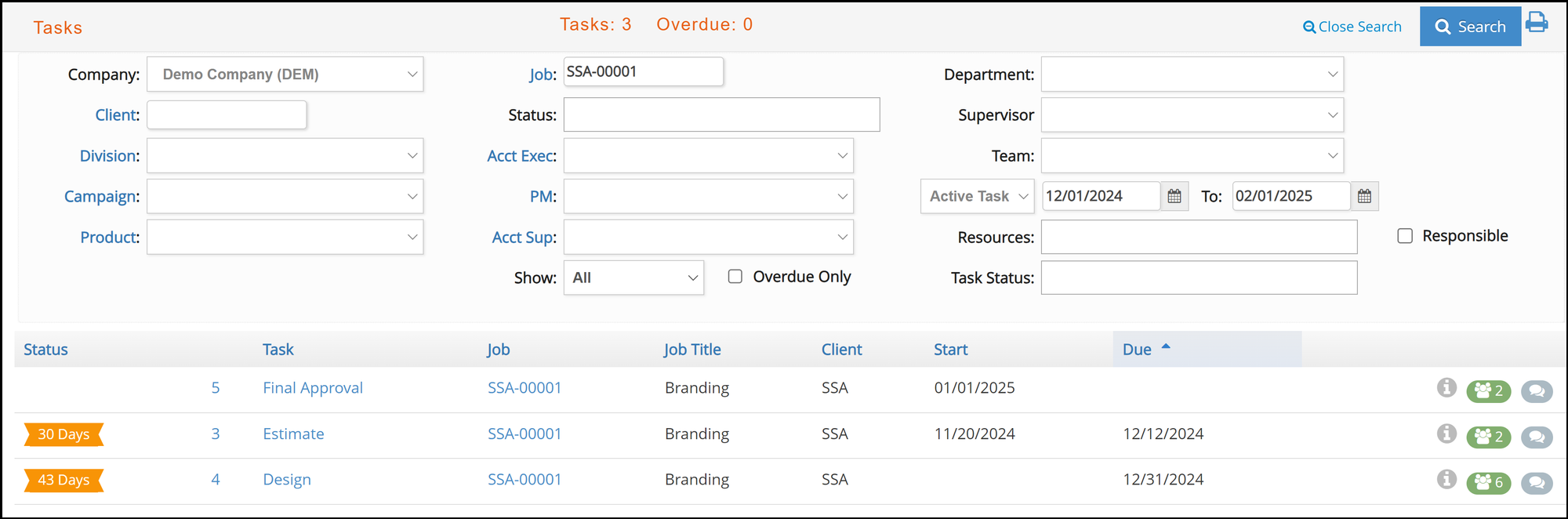
PM > Manage Jobs > Dashboard
Job Cards Profitability information has been enhanced to provide a breakdown of Fee and OOP estimate vs. actuals. This financial information will only be visible if the user has the right security.
The timer icon has also been added to these job cards to facilitate Project managers' own time entry. When clicked, time entry record for the specific job will be available.