Improve efficiencies in planning, buying, billing, reconciling and reporting on media using our fully-integrated media module.
This Media User Guide will cover the billing of clients for media orders for media placements.
From the main Media menu, the user may navigate to Billing where they will see the following options.
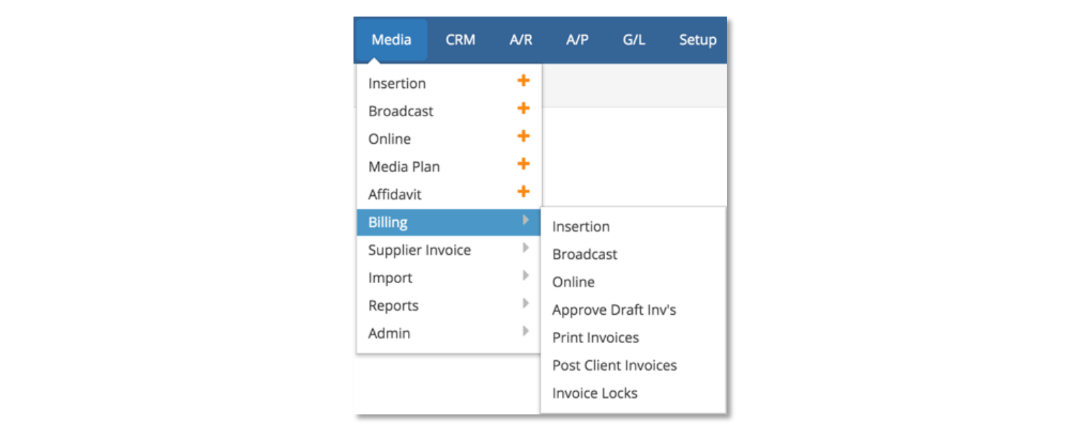
The rules for media billing are straightforward – you generate a media buy order and subsequently bill the client for a defined amount of the placement. At some point, each order is also vendor invoiced and paid to the vendor for the net amount (see Media Supplier Invoicing Guide).
e·silentpartner provides a billing approach that is also straightforward and in doing so, the user may select who and what should be billed. When placements are billed, e·silentpartner will generate the media invoices, update the client Jobs & media order details, and post the necessary journal entries. Billing media generally follows this workflow:
- The billing parameters are setup for each client. Review this setup in the Media Admin User Guide.
- Define the printing specifications for each client invoice. Review this setup in the Setup User Guide.
- Media orders are created. Review this in the Media (Basic) User Guide.
- Media pre-bill reports are generated to review what should or should not be billed. This will be reviewed in this user guide but is also included in the Media Reports Guide.
- Bill media, print and post the media client invoices. This will be reviewed in this User Guide.
Billing media functions will be reviewed first then followed by entry of Supplier Invoices.